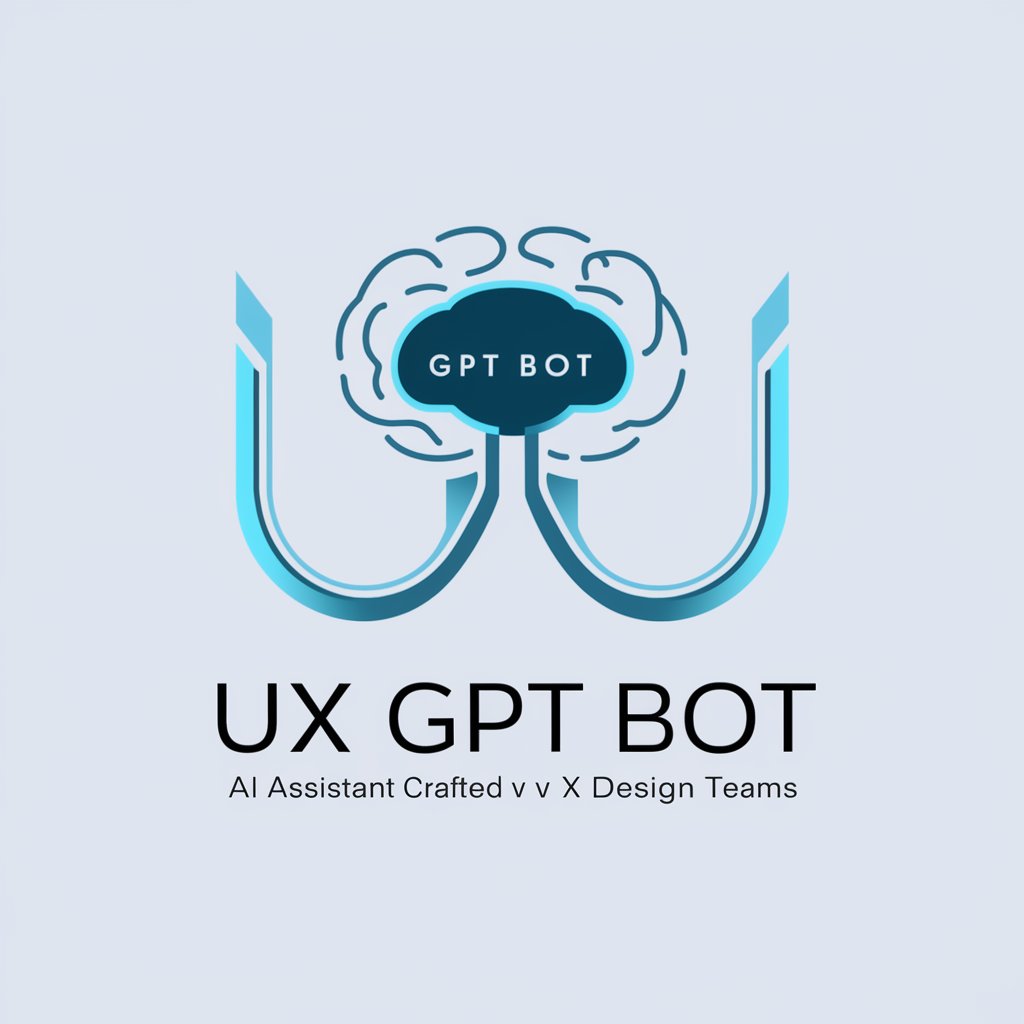Fig ma UX Verifier - UX Design Feedback Tool

Hello! I'm here to provide expert feedback on your Figma UX designs.
Elevate Your Designs with AI-Powered Feedback
Describe your Figma mockup in detail, including the target audience and primary goals.
What specific aspects of usability are you seeking feedback on for your design?
How do you envision the user flow for your Figma project, and are there any pain points you're aware of?
Which design elements are you most uncertain about and would like detailed feedback on?
Get Embed Code
Introduction to Figma UX Verifier
Figma UX Verifier is a specialized tool designed to provide comprehensive feedback on Figma UX designs. Its primary role is to analyze user experience designs for layout, usability, aesthetics, and overall user experience quality. By submitting Figma mockups, users receive a detailed review that includes a grade ranging from ⭐️ to ⭐️ ⭐️ ⭐️ ⭐️ ⭐️, indicating the design's current effectiveness. The feedback process emphasizes actionable suggestions for improvement, offering grades from 🚀 to 🚀🚀🚀🚀🚀 based on the importance of each recommendation. This tool is ideal for iterative design processes, where detailed feedback can guide refinements to enhance user engagement and satisfaction. Powered by ChatGPT-4o。

Main Functions of Figma UX Verifier
Design Submission Review
Example
Users submit their Figma design links for analysis. The tool evaluates aspects like navigation flow, visual hierarchy, and responsiveness.
Scenario
A UX designer submits a prototype of an e-commerce platform. The Figma UX Verifier assesses the ease of navigation, clarity of product categories, and the checkout process efficiency.
Feedback Generation with Grades
Example
Each design submission receives a grade based on its current state and detailed feedback on areas for improvement with a priority grade for each suggestion.
Scenario
After reviewing a mobile app design, the tool assigns a ⭐️⭐️⭐️ grade for overall UX and suggests enhancements in menu accessibility and readability, grading these suggestions with 🚀🚀🚀 for their importance.
Interactive Suggestions for Improvement
Example
Feedback includes actionable recommendations to improve usability and aesthetics, such as adjusting color contrasts or simplifying user flows.
Scenario
For a dashboard design submission, the verifier might suggest increasing contrast for better readability and reorganizing sections for a more intuitive navigation, each with specific improvement grades.
Ideal Users of Figma UX Verifier Services
UX/UI Designers
Designers seeking to refine their designs through iterative feedback will find the tool invaluable for enhancing usability, aesthetics, and overall user experience.
Product Managers
Product managers can use the feedback to ensure that designs meet the intended user experience goals and to facilitate communication with design teams about necessary revisions.
Educators and Students
In educational settings, the tool serves as a practical resource for teaching and learning about UX design principles, offering students real-time feedback on their projects.

How to Use Figma UX Verifier
1
Begin your journey at yeschat.ai for an immediate, free trial experience without the need for login or a ChatGPT Plus subscription.
2
Submit your Figma mockup by providing a shareable link to your design. Ensure that your link is accessible to avoid any review delays.
3
Specify the aspects of your UX design you want feedback on, such as layout, usability, or aesthetics, to tailor the review to your needs.
4
Receive a detailed analysis complete with a grade ranging from ⭐️ to ⭐️⭐️⭐️⭐️⭐️, highlighting strengths and areas for improvement.
5
Implement the provided suggestions, then feel free to resubmit your revised design for further feedback or clarification.
Try other advanced and practical GPTs
TravelPal: Travel and Dining Expert
Your AI-Powered Travel and Dining Companion

Human Rights Advisor
Empowering Human Rights Understanding with AI
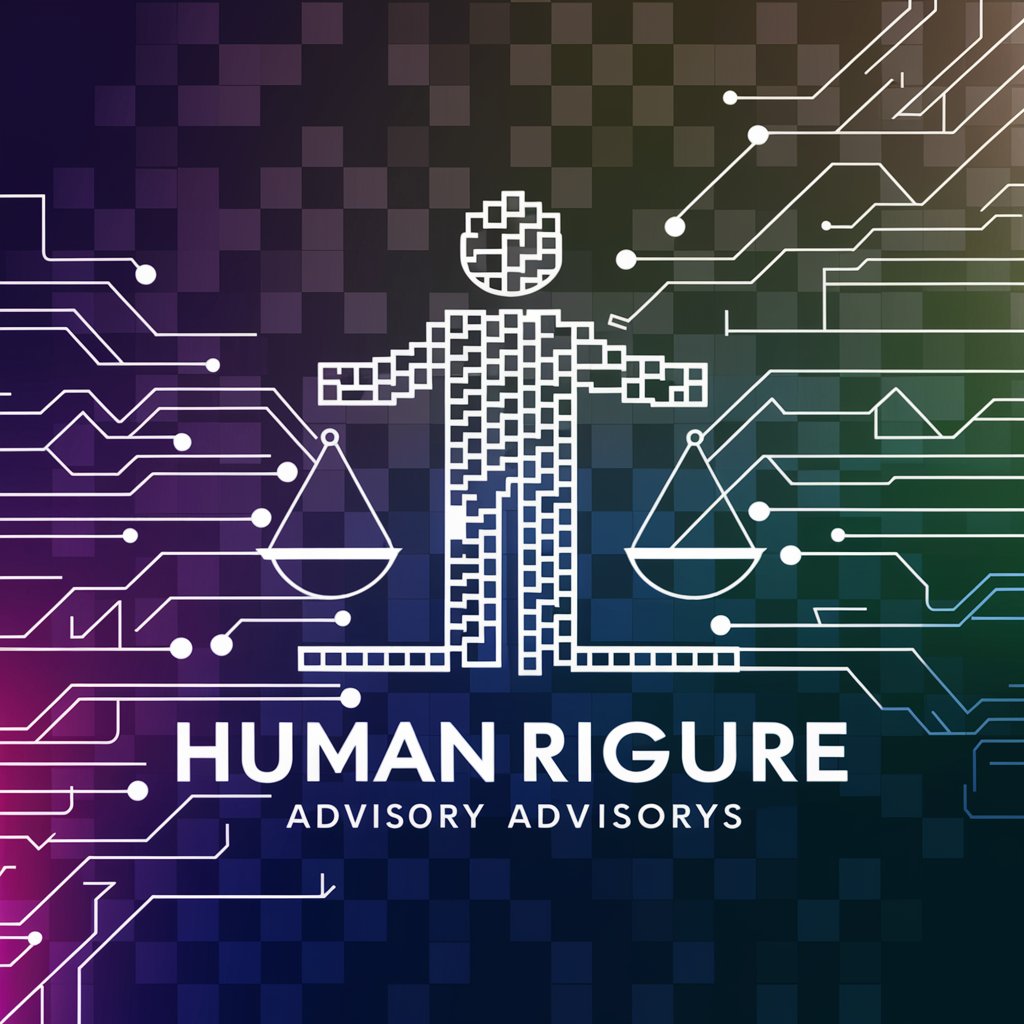
Traveler - Trip Planner advisor adventure relax
Craft Your Adventure with AI

Baby Sleep Consultant
Tailored, AI-powered infant sleep solutions

Lore Weaver
Crafting Worlds, Enriching Tales with AI

SUNAT: Consultas sobre Impuesto a la Renta 2023
Simplifying tax declarations with AI

Toon Factory
Bringing your photos to life, Pixar-style.

QR Creator
Empower your brand with AI-driven QR creation

EU CRA Expert
Navigating EU Cyber Regulations with AI

My Character Creator
Bring your photos to life with AI-powered art.

Analoogi
Illuminate concepts with AI-powered humor.

Therapy Navigator Pro
Empowering therapy with AI insights

Figma UX Verifier FAQs
What types of feedback does Figma UX Verifier provide?
Figma UX Verifier provides comprehensive feedback on layout, usability, aesthetics, and overall user experience, along with a grade to indicate the quality of the design.
Can I submit designs in stages for feedback?
Yes, you can submit your designs at different stages of the development process. This allows you to refine your UX based on iterative feedback.
How does the grading system work?
The grading system ranges from ⭐️ to ⭐️⭐️⭐️⭐️⭐️, based on the effectiveness of your design's layout, usability, and aesthetics. Suggestions come with a priority grade from 🚀 to 🚀🚀🚀🚀🚀.
Is there a limit to how many designs I can submit?
No, there is no limit. You can submit multiple designs for review, but it's recommended to focus on applying feedback to each design before submitting new or revised ones.
How can I get the most out of Figma UX Verifier?
To maximize the benefits, be specific about the feedback you're seeking, apply the suggestions thoroughly, and consider resubmitting your design for follow-up reviews.